FAQs
ACCESS TO THE SCIENCE GALLERY, NAUGHTON INSTITUTE, TRINITY COLLEGE DUBLIN
The Science Gallery Dublin is well served by public transport with bus stops, the DART Line Near-by and the Luas nearby.
By Bus
4/7/7A/7D/15A/15B/15D/26/27X/44/61/100X/101X/111X/120/193/194/194A/904/910/NX
By Luas
The GREEN and RED Line
By Dart
Dublin Pearse Station is located on Westland Row, a 5 minute walk from the Science Gallery and servicing both south and north Dublin.
By Car
There is on street parking close to the Science Gallery, however, it can be limited and will only allow you to park for 3 hours max. Alternatively, there are some car parks in the area, listed below:
- St. Mark’s Church, 42A Pearse St, Dublin, County Dublin
- This city centre hidden gem is located at an 18th century church, directly across the road from Trinity College’s Pearse Street entrance.
- IFSC Car Park
- This excellent and secure car park is right across the river from the Book Of Kells in the bustling financial district of Dublin City. It is just a 10-minute walk away.
ARRIVAL / REGISTRATION
Please arrive at the Main Entrance to the Science Gallery, Naughton Institute
Pearse Street. Bring your registration QR code with you for fast access, you will have received this via email. On registration you will be provided with a name badge which must be worn at all times during the event.
Registration will open at 09:30 for attendees registered for the Frontline Sessions (morning only) and Full Day Attendees.
The Frontline sessions finish at 13.00 at which time we kindly request attendees registered for the Frontline Sessions (morning only) to depart as we prepare to welcome attendees registered for the VisionLab Sessions (afternoon only).
Registration will open at 13.15 for Attendees registered for the VisionLab Sessions (afternoon only).
The venue will close to all attendees by 19:00.
ACCESSIBILITY
The lower and upper concourse level of the Science Gallery are accessible with lift access and accessible toilets.
Accessible Toilets
Toilets for people with disabilities are available throughout the venue. All of which have an alarm pull cord system and are unisex. Our staff are aware that not all disabilities are visible.
APP
To download the AI Tribes App, please follow the instructions below:
- Download the ‘Cvent Events’ App from the Google Play Store or the App Store

- Search for AI Tribes in the event search bar
- Log in to the app using the email address you provided when registering

ATM
There is no on-site ATM located within the Science Gallery. The nearest ATM is on Westland Row inside the Centra store.
CATERING
There will be two catering points located on the upper concourse which will serve tea and coffee during the morning and afternoon breaks.
In addition, there will be a paid catering option for tea, coffee and small snacks located on the lower concourse. Payment is by card only.
The stations are marked on the floor plan, which you will find on the App.
If you have an allergy or special dietary requirement please contact the hospitality staff.
CLOAKROOM
There will be coat rails at the Registration Area where you will be able to leave your coats and small bags. This is free of charge and is on a first come first serve basis. Please note there is no storage room for larger items. The event organisers, venue and staff will not be responsible for any attendee belongings left unattended.
EMERGENCIES
Please familiarise yourself with your closest emergency exit at all times. In the event of an emergency please notify a member of the AI Tribes team (Black staff t-shirts) or a member of the Science Gallery staff.
INFORMATION DESK
We are happy to help with any questions you may have when you are at AI Tribes. You can easily spot our team at the event in their Black Staff t-shirts. Please visit the team at the Registration Desk or the DTS stand and they would be more than happy to help.
LOCATION
NETWORKING DRINKS
There will be a drinks reception held on the Upper Concourse after the final session at 17:00, this will give you an opportunity to network with your colleagues and make new connections. Should you wish to continue networking, we have an area held in Kennedy’s Bar, Westland from 19.00.
ONSITE TICKETS
Tickets must be purchased in advance of entering the registration area. If you have not bought a ticket and would like to attend, the booking system remains open.
Tickets must be purchased and paid in full online. Use this link to buy a ticket.
OPENING HOURS
23 February, 09.30 -19.00
PROGRAMME
The programme is available on the website and the AI Tribes event app.
QUIET ZONE
We are delighted to provide a dedicated Quiet Zone. This is located on the lower concourse and will be an area with ambient lighting and comfortable seating should you need some time to relax throughout the day.
This space is not to be used for meetings.
STAGE LOCATIONS
Main stage – Paccar Theatre, Upper Concourse
Enterprise stage – Studios 1 & 2, Upper concourse
TOILETS
You will find the location of toilets on the event floor plan within the App. Please also look for signage and ask our t-shirted staff and volunteers, if you need help locating them.
VENUE
Science Gallery Dublin
Trinity College
The Naughton Institute
Pearse Street
Dublin 2
D02 HP52
+353 1 896 4091
WATER STATION
There is 1 water station located in the venue, this is located on the Upper Concourse beside the Catering Point located outside Studio 1 & 2. Remember to bring a refillable bottle.
WI-FI
There is a free open Wi-Fi network available for all attendees of the event to use.
To connect to the ‘TCDconferenceWIFI’ guest Wi-Fi network:
Additional info:
|
Thank you for registering for AI Tribes 2024.
We look forward to seeing you on 23 February.